Old Office files and Windows 11
Old Office files cannot be opened in Windows 11 – review the files you share.
A transition is currently underway to replace or upgrade all computers running Windows 10 to Windows 11.
This brings improved security and performance but has introduced a specific issue: old Office files (ending in .doc, .xls, and .ppt) can no longer be opened via the desktop app.
Microsoft introduced new, more secure file formats in 2007 (.docx, .xlsx, .pptx) with the release of Office 2007. The older formats have known security vulnerabilities and are no longer fully supported in modern systems. To protect our users and IT environments, support for these formats has now been completely disabled on our new computers.
Review the files you share
There are still links to old file types published on our websites (ki.se, education.ki.se, staff.ki.se).
This means that users with new computers cannot open these documents and need to use various workarounds, which creates frustration and unnecessary support work.
If you own or are responsible for content published or shared on any of our websites, please ensure that all files are saved in one of the secure formats .docx, .xlsx, .pptx.
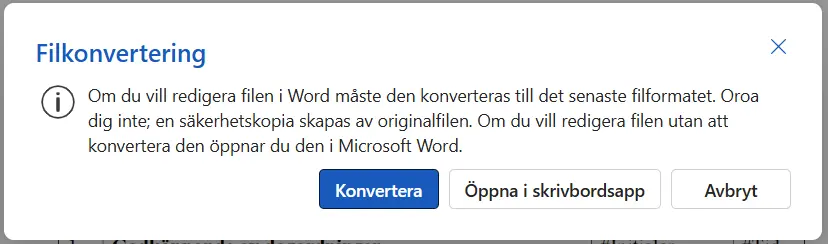
How to re-save old files in the correct format
- Download the old file to your computer if you do not have it available (for example, an older file that is published online).
- Browse to Microsoft 365 and open the respective web application.
- Select the "Upload a file" button at the top of the page.
- Select "Edit document" - "Edit" in the menu bar on the right.
- When asked about "File conversion", select "Convert" - then choose to edit the document again.
- Save your document in the correct format.
- Save the document to the updated version in Drupal if it is to remain published. If you do not have the required permission to do this, ask your editor for help.
If you already have the document saved on OneDrive
Then you can follow this guide on KI Self Service.
If you are working on a computer running Windows 10
If you have not yet upgraded to a computer with Windows 11, you can still open the old file types – do so and re-save them in the modern and secure formats.
