Update of ki.se on February 17
On Thursday 17 February, starting after 19:00, an update will be made of ki.se incl. education.ki.se, medarbetare.ki.se, nyheter.ki.se and kise-drupalkurs.ki.se. Visitors and editors will NOT be able to access the sites while the update is in progress.
The update contains the following that you as an editor or visitor can notice:
New search engine
We replace the old search engine with a new one. We hope that the new search engine provide more relevant and better answers than the old one. The new search function will be running for a trial period of about six months, and then be evaluated.
New Workbench
When you log in after the update is complete, you will be greeted by a completely new workspace. Here you see a summary of what you are currently working on, which pages and documents that are soon to be unpublished and if you have received feedback on any page you are the editor of.
You can also go to the other sites via the new workspace.
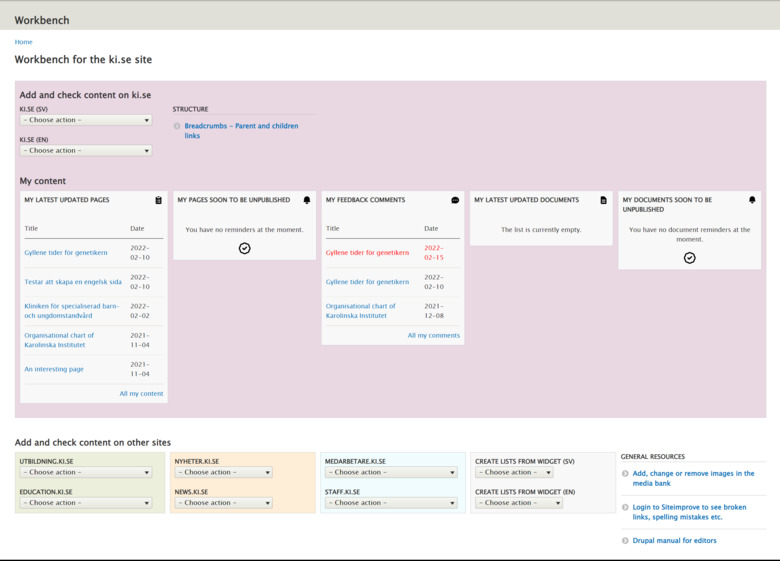
Siteimprove in Drupal
When editors are logged in to Drupal and browse to pages, you will see a small box or three small dots in one edge of the page. It is a plugin for Siteimprove that allows you to quickly see if there are broken links or accessibility problems on the page.
Feedback
A new feature that is available on all pages of the entire site. Here, visitors can leave feedback if they thought the information on the page was helpful or not. Editors see the feedback in the new workbench, and in the Content overview
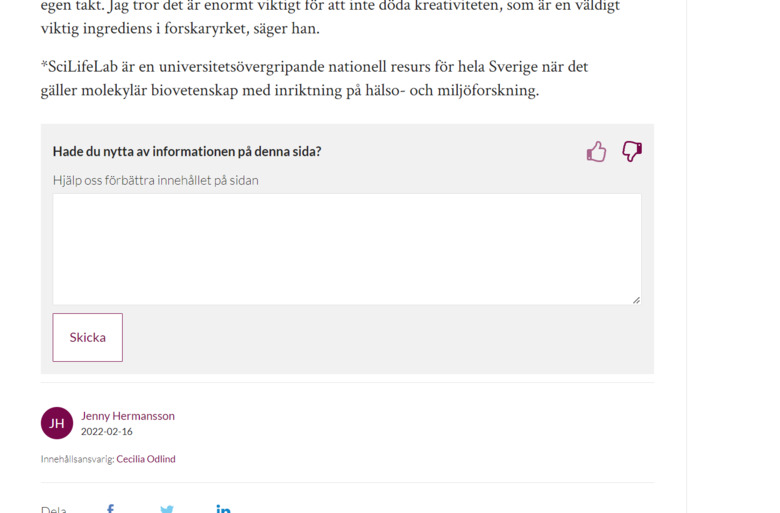
Profile page - add images
It is now possible to add images adjacent to all text fields on the profile page. The images end up in a special file folder and cannot be used again by others. The image will be as large as it is, it cannot be cropped, but you can choose the location - none, right or left. The image flows around the text (may look different depending on the screen size, how much text is in the text field and in which paragraph you placed the image).
Heading on the blocks Table, Contact card, Documents, Links
We have added a (optional) heading together with the table and contact card blocks, so that you do not have to make headings in a separate text field. By ticking a box, you can also choose whether you want the title to appear as linked heading or not. This now also applies to documents and links that were previously always linked.
Review your page in mobile / tablet
Now you can see what your page looks like in a mobile / tablet without having to pull together windows or surf on a mobile. In logged in mode as an editor, you will find a small mobile icon next to your name in the black list. There you choose in which format you want to see the page.
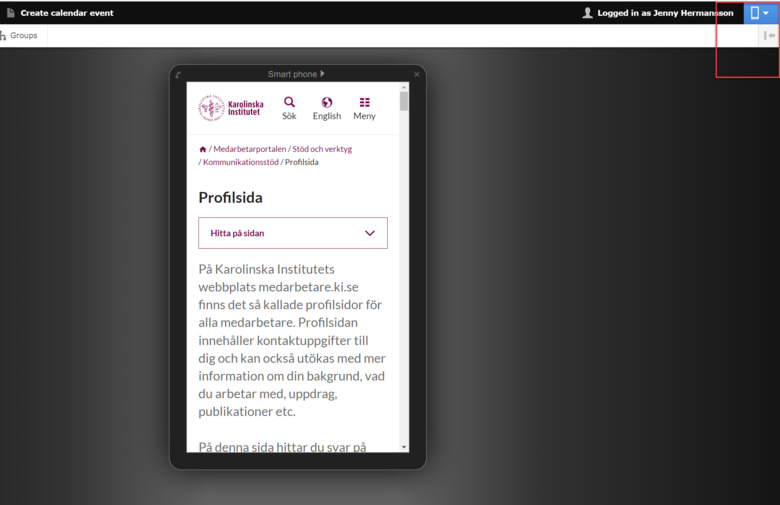
Other changes
- The “Migrate” box has been removed so that you do not have to see it. Now it has been almost three years since we switched to Drupal 8/9 and migrated all pages, so it was time!
- “Included in” has been removed from all pages. It has now been almost a year since we introduced the menu system, so the field has done its thing.
- Editors have not been able to find contact cards for people with the same name.
- When creating a “Course” page (used for courses you can apply to, not course web pages), it ended up in a really ugly way.
- News and calendar entries are now only listed once in content. All groups that the news item is tagged with are displayed in the list, but it is no longer possible to search for them.
- New URL for event. We have added a /kalendar and /event in the URL for calendar entries to clarify and give the opportunity to go back to KI calendar in the web address field.
- The top image of news articles was cropped incorrectly when it was in 1/1 mode. Now images are no longer cropped but become as high as they were when uploaded. Please note that this change also applies to old news!
